Shield System - All characters have a HP, MP, AG and a new SD
(Orange Bar) Gauge which is an expanded concept of HP during PvP combat
and automatic recovery is only possible in safe zones.

The SD decreases according to the rules below.
- SD is affected only while playing PvP and not while ordinary monster hunting.
PvP = includes Personal Battles, Duel, Guild Wars, Chaos Castle, Castle Siege
- When damage is received the rate of reduction for SD and HP is: SD 90%, HP 10%.
- SD gauge is restored when a player dies.
Your total SD depends on the character’s current stats.
Formula: =INT(((Strength+Vitality+Agility+Energy+Command)*1.2)+((Clvl*Clvl)/30)+(TDef*.5))
INT = Integer portion of a number (Rounds down to the nearest whole number) Example 3.99 would be considered 3
Clvl = Character's level
TDef - Total Defense
-------------------------------------------------------------------------------------------------------------------
New Attack Rate and Defense Rate Stats in the Character Window
Players
will find two new stats in the character display window. These two
stats are Attack Rate and Defense Rate and are used for PvP
The formulas are as follows:
Attack Rate:
DK/BK: INT (lvl*3 + Agi*4.5)
DW/SM: INT (lvl*3 + Agi*4)
Elf: INT (lvl*3 + Agi*0.6)
MG: INT (lvl*3 + Agi*3.5)
DL: INT (lvl*3 + Agi*4)
Defense Rate:
DK/BK: INT (lvl*2 + Agi*0.5)
DW/SM: INT (lvl*2 + Agi*0.25)
Elf: INT (lvl*2 + Agi*0.1)
MG: INT (lvl*2 + Agi*0.25)
DL: INT (lvl*2 + Agi*0.5)
-------------------------------------------------------------------------------------------------------------------
New Warp Locations and Warp Levels
-------------------------------------------------------------------------------------------------------------------
Chaos Castle
-
Only players that are Commoners are allowed to participate in Chaos
Castle, characters that have a PK status of warning or higher cannot
enter.
- Damage is no longer reduced.
- Characters’ are no longer able to see the damage they do to or take except for the final blow on monsters.
- Time remaining before CC has been fixed.
- No more lottery system for Zen before Chaos Castle, but the rewards for winning CC has increased
- BK's are no longer able to attack when frozen by Ice Arrows.
Note for all events: Players with any PK statues (Warning and above) can NOT enter any events.
-------------------------------------------------------------------------------------------------------------------
Duals
Damage is no longer reduced.
-------------------------------------------------------------------------------------------------------------------
Kalima Potion NPC
Located at 6/23 in Kalima so people do not have to exit Kalima to re-pot.
-------------------------------------------------------------------------------------------------------------------
Windows Mode
Located in Options Menu before you enter the Game
-------------------------------------------------------------------------------------------------------------------
MAYA AND NIGHTMARE EVENT
Entrance
is located at Kantur Ruins (coordinates: 141, 186) must possess the
Moonstone Pendant to gain entry. The Moonstone pendant can be found in
Kantur Remains (you cannot trade the item but can drop it, furthermore
once inside the Boss Map, players can remove the moonstone pendant).
Maximum of 15 players are allowed to participate.
Boss Battle 1
First Boss Battle ‘Maya‘s Hands’ (Level 135)

Players must kill all 50 monsters before Maya’s Left Hand will come out.
After
the hand has come out, players must kill the hand within 15 minutes, if
not, all participants will be forcefully moved to the Safe Zone of
Kantur 2nd map.
Whenever a player is killed, the character is warped out and moved to the Safe Zone of Kantur 2nd map.
After killing Maya’s Left Hand, a 2 minute period stand-by period is given.
If less than 15 players are left after the battle, new players can enter to fill the maximum 15 players allowed.
After
the stand-by period, Another 50 monsters will spawn and all 50 monsters
must be killed before Maya’s Right Hand will come out
After the hand
has come out players must kill the hand within 15 minutes, if not, all
participants will be forcefully moved to the Safe Zone of Kantur 2nd
map.
Once Maya’s right hand is killed, a 2 minute stand-by period is given.
If less than 15 players are left after the battle, new players can enter to fill the maximum 15 players allowed.
After the stand-by period, 50 monsters spawns and must be killed for both Maya’s Hands to appear and be killed.
Once Maya is defeated, players are moved to the second Boss Map to face Nightmare.
Boss Battle 2
Second Boss Battle ‘Nightmare’ Code Name: ST-X814 Nightmare

Level : 135
Life : 400000
Defense : 1000
Defense Success Rate : 420
Damage : 1225 – 1468
Players must kill Nightmare within 20 minutes
Nightmare
will summon monsters three times and will warp out after his summons.
Players must kill all the spawns before they can kill Nightmare.
Success and failure
-
Tower of Refine is opened for 23 hours if players are successful in
defeating Nightmare. (all players can enter even without a moonstone
pendant).
- Tower of Refine is closed until Nightmare is defeated.
-------------------------------------------------------------------------------------------------------------------
TOWER OF REFINE (Located in Kanturu 3)
Function: Refines Gemstone into Jewel of Harmony
How to use:
• Talk to Elpis
• Click the “Refine Gemstone” button
• Place Gemstone in the machine and press the “OK” button to refine
•
If the combination is successful a Jewel of Harmony is produced, in the
event the combination fails, the gemstone is destroyed.
• There is a 80% Success Rate to create a JoH

Note:
Strengthened Items created by dropping the JoH onto the item are
automatically locked to your account, you will not be able to drop,
sell, or trade these items until you remove the strengthened option.
-------------------------------------------------------------------------------------------------------------------
(Orange Bar) Gauge which is an expanded concept of HP during PvP combat
and automatic recovery is only possible in safe zones.

The SD decreases according to the rules below.
- SD is affected only while playing PvP and not while ordinary monster hunting.
PvP = includes Personal Battles, Duel, Guild Wars, Chaos Castle, Castle Siege
- When damage is received the rate of reduction for SD and HP is: SD 90%, HP 10%.
- SD gauge is restored when a player dies.
Your total SD depends on the character’s current stats.
Formula: =INT(((Strength+Vitality+Agility+Energy+Command)*1.2)+((Clvl*Clvl)/30)+(TDef*.5))
INT = Integer portion of a number (Rounds down to the nearest whole number) Example 3.99 would be considered 3
Clvl = Character's level
TDef - Total Defense
-------------------------------------------------------------------------------------------------------------------
New Attack Rate and Defense Rate Stats in the Character Window
Players
will find two new stats in the character display window. These two
stats are Attack Rate and Defense Rate and are used for PvP
The formulas are as follows:
Attack Rate:
DK/BK: INT (lvl*3 + Agi*4.5)
DW/SM: INT (lvl*3 + Agi*4)
Elf: INT (lvl*3 + Agi*0.6)
MG: INT (lvl*3 + Agi*3.5)
DL: INT (lvl*3 + Agi*4)
Defense Rate:
DK/BK: INT (lvl*2 + Agi*0.5)
DW/SM: INT (lvl*2 + Agi*0.25)
Elf: INT (lvl*2 + Agi*0.1)
MG: INT (lvl*2 + Agi*0.25)
DL: INT (lvl*2 + Agi*0.5)
-------------------------------------------------------------------------------------------------------------------
New Warp Locations and Warp Levels
-------------------------------------------------------------------------------------------------------------------
Chaos Castle
-
Only players that are Commoners are allowed to participate in Chaos
Castle, characters that have a PK status of warning or higher cannot
enter.
- Damage is no longer reduced.
- Characters’ are no longer able to see the damage they do to or take except for the final blow on monsters.
- Time remaining before CC has been fixed.
- No more lottery system for Zen before Chaos Castle, but the rewards for winning CC has increased
- BK's are no longer able to attack when frozen by Ice Arrows.
Note for all events: Players with any PK statues (Warning and above) can NOT enter any events.
-------------------------------------------------------------------------------------------------------------------
Duals
Damage is no longer reduced.
-------------------------------------------------------------------------------------------------------------------
Kalima Potion NPC
Located at 6/23 in Kalima so people do not have to exit Kalima to re-pot.
-------------------------------------------------------------------------------------------------------------------
Windows Mode
Located in Options Menu before you enter the Game
-------------------------------------------------------------------------------------------------------------------
MAYA AND NIGHTMARE EVENT
Entrance
is located at Kantur Ruins (coordinates: 141, 186) must possess the
Moonstone Pendant to gain entry. The Moonstone pendant can be found in
Kantur Remains (you cannot trade the item but can drop it, furthermore
once inside the Boss Map, players can remove the moonstone pendant).
Maximum of 15 players are allowed to participate.
Boss Battle 1
First Boss Battle ‘Maya‘s Hands’ (Level 135)

Players must kill all 50 monsters before Maya’s Left Hand will come out.
After
the hand has come out, players must kill the hand within 15 minutes, if
not, all participants will be forcefully moved to the Safe Zone of
Kantur 2nd map.
Whenever a player is killed, the character is warped out and moved to the Safe Zone of Kantur 2nd map.
After killing Maya’s Left Hand, a 2 minute period stand-by period is given.
If less than 15 players are left after the battle, new players can enter to fill the maximum 15 players allowed.
After
the stand-by period, Another 50 monsters will spawn and all 50 monsters
must be killed before Maya’s Right Hand will come out
After the hand
has come out players must kill the hand within 15 minutes, if not, all
participants will be forcefully moved to the Safe Zone of Kantur 2nd
map.
Once Maya’s right hand is killed, a 2 minute stand-by period is given.
If less than 15 players are left after the battle, new players can enter to fill the maximum 15 players allowed.
After the stand-by period, 50 monsters spawns and must be killed for both Maya’s Hands to appear and be killed.
Once Maya is defeated, players are moved to the second Boss Map to face Nightmare.
Boss Battle 2
Second Boss Battle ‘Nightmare’ Code Name: ST-X814 Nightmare

Level : 135
Life : 400000
Defense : 1000
Defense Success Rate : 420
Damage : 1225 – 1468
Players must kill Nightmare within 20 minutes
Nightmare
will summon monsters three times and will warp out after his summons.
Players must kill all the spawns before they can kill Nightmare.
Success and failure
-
Tower of Refine is opened for 23 hours if players are successful in
defeating Nightmare. (all players can enter even without a moonstone
pendant).
- Tower of Refine is closed until Nightmare is defeated.
-------------------------------------------------------------------------------------------------------------------
TOWER OF REFINE (Located in Kanturu 3)
Function: Refines Gemstone into Jewel of Harmony
How to use:
• Talk to Elpis
• Click the “Refine Gemstone” button
• Place Gemstone in the machine and press the “OK” button to refine
•
If the combination is successful a Jewel of Harmony is produced, in the
event the combination fails, the gemstone is destroyed.
• There is a 80% Success Rate to create a JoH

Note:
Strengthened Items created by dropping the JoH onto the item are
automatically locked to your account, you will not be able to drop,
sell, or trade these items until you remove the strengthened option.
-------------------------------------------------------------------------------------------------------------------

 Home
Home Latest images
Latest images